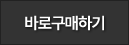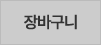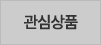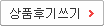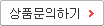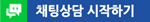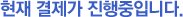4채널 접촉 입력 WiFi 푸쉬 알림 보드
(4-Channel Push Notification Contact Closure Input over WiFi)
개요
- 본 제품은 보드에 입력(contact closure)이 검출될 경우 WiFi 를 통해 푸쉬 알림 메세지를 보내주는 보드입니다.
- 모든 입력의 on/off 상태 정보를 포함한 데이터를 전송합니다.
- 스크류 터미널 블럭을 통해 버튼이나 스위치, 도어 스위치 등의 contact-closure source를 연결하여 사용할 수 있습니다.
- 12VDC로 동작하며 보드상의 LED로 통신상태와 CPU Busy/Ready 상태를 알수 있습니다.
- 본 제품의 사용은 매우 쉽습니다.
- base station software 에 포함된 Comm Operator를 이용하여 연결합니다.
- 버튼이나 스위치를 그라운드와 Input 1번에 연결하고, 데이터가 터미널 소프트웨어에 도착하는지를 지켜보면 됩니다.
- 버튼이 눌리거나 놓아질때마다 모든 입력의 상태가 포함된 데이터 프레임이 전송됩니다.
특징
- Sends WiFi Push Notification on Sensor Change
- 4-Channel Contact Closure Inputs with Screw-Terminals
- Contact Closure Input and CPU Busy/Ready Status LEDs
- 12VDC Operation with 2.1mm Barrel Connector or Terminal Block
- Compatible with any Contact Closure Sensor
- Send Push Notifications to a Specific Server or All Devices over a Local Network
- Read and React to Push Notifications from Server Software
- Compatible with N-Button Software for Easy Automation
- Compatible with TCP or UDP Protocols
- Eight User-Defined Bytes in Data Transmission
-

Push Notification – Real Data in Real Time
Flip a switch and send a SMS Text Message. Push a Button and Send an email. Trip a sensor and send a message to a server to do just about anything you want. Log when sensors change state or control relays when switches are triggered from distant locations. Push Notification series controllers are the easiest way to send alerts to computers when a switch changes state. The Push Notification series will let you know when a door is opened, a switch is flipped, or motion is detected.

Dry Contact-Closure Inputs
The Inputs on the Push Notification series controllers are compatible with any type of switch, including momentary buttons, toggle switches, motion detectors, magnet sensors, level switches, float switches, break-beam detectors, door sensors, window sensors, glass-breakage detectors, vehicle sensors, fire detectors, gas sensors, and much more.
Push Notification for the Real World
Using float sensors, Push Notification series controllers can send you a SMS text message if water levels rise too high. Alert emergency responders if fire or gas is detected. Receive instant SMS and email notification if security sensors are triggered. Log sensor activity for scientific, accountability, or security applications. Monitor, React, and Log sensor data as soon as the sensor detects a change. Push Notification series controllers are built to help you stay connected to your world wherever you are.

Direct Wired Connection – Fast and Reliable
The Push Notification Series will let you send contact closure sensor data directly to a local computer. From there the data can be used to activate relays, log data, trigger applications, forward data and much more. Monitor your world in real time.

How It Works
NCD Push Notification series controllers use contact-closure input detection to automatically forwards sensor data to an attached computer. Push Notification controllers do not directly generate Emails or SMS text messages. Optional N-Button software or custom-developed server software is required for this functionality. The Push Notification Quick Start Guide will help you setup your Push Notification Controller for your particular application.

Combine with N-Button
We STRONGLY recommend the use of optional N-Button software in combination with the purchase of Push Notification series controllers. N-Button software is a complete automation software application capable of sending SMS and Email messages, making decisions, controlling relays, and much more. The N-Button development team has been developing automation software for our devices for many years.
N-Button is available as an optional upgrade when you add any Push Notification controller to your shopping cart. N-Button is compatible with Windows 8 or later operating systems.

Write Custom Software
You can write your own custom software to work with NCD Push Notification controllers. Our products operate using standard protocols, making software integration easy for developers. We help you eliminate the hardware development cycle by providing you with a plug and play solution.
User Configurable Bytes
Push Notification series devices allow you to customize 8 bytes in the data packet. Use these data bytes to indicate location, sensor type, or as a security id. Use our Base Station Software (free) to configure optional data bytes.
Communications
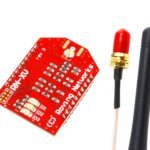
WiFi TCP/IP
Control NCD devices using standard WiFi TCP/IP communications. Simply open a socket and send and receive TCP/IP data to control our devices. NCD WiFi communication modules are manufactured by Microchip, the world leader in microcontrollers.
-
WiFi Compatibility Notes
When using a WiFi communication module, it is essential that you use the ZIGMO_PCB to configure the WiFi network settings. This device periodically sends UDP Packets on port 13,000, which help identify the IP address of this device on your network. This device sends UDP Packets to link.signalswitch.com to help users access this device from the internet (this feature can be disable). Remote access over the internet requires users to configure Port Forwarding on the router that is associated with the WiFi communications module. Port Forwarding is outside the scope of NCD technical support. Please visit PortForward.com for instructions on configuring most routers for port forwarding.



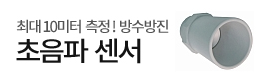






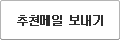
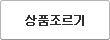
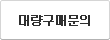


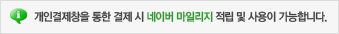
 수량을 선택해주세요.
수량을 선택해주세요.